
如何使用 Playwright 定位元素的父级?
· 1,049 词 · 6 分钟 读完 playwright基础 翻译
本文将介绍 5 种定位父级元素的方法!
UI 自动化测试中的一个常见挑战是,如何访问或控制网页上没有唯一标识符的元素。以下面的Challenging DOM页面为例,定位编辑按钮并不是一件轻松的任务。页面上有至少 10 个不同的编辑按钮,我们不能仅仅简单的点击带有"edit"文本的链接。
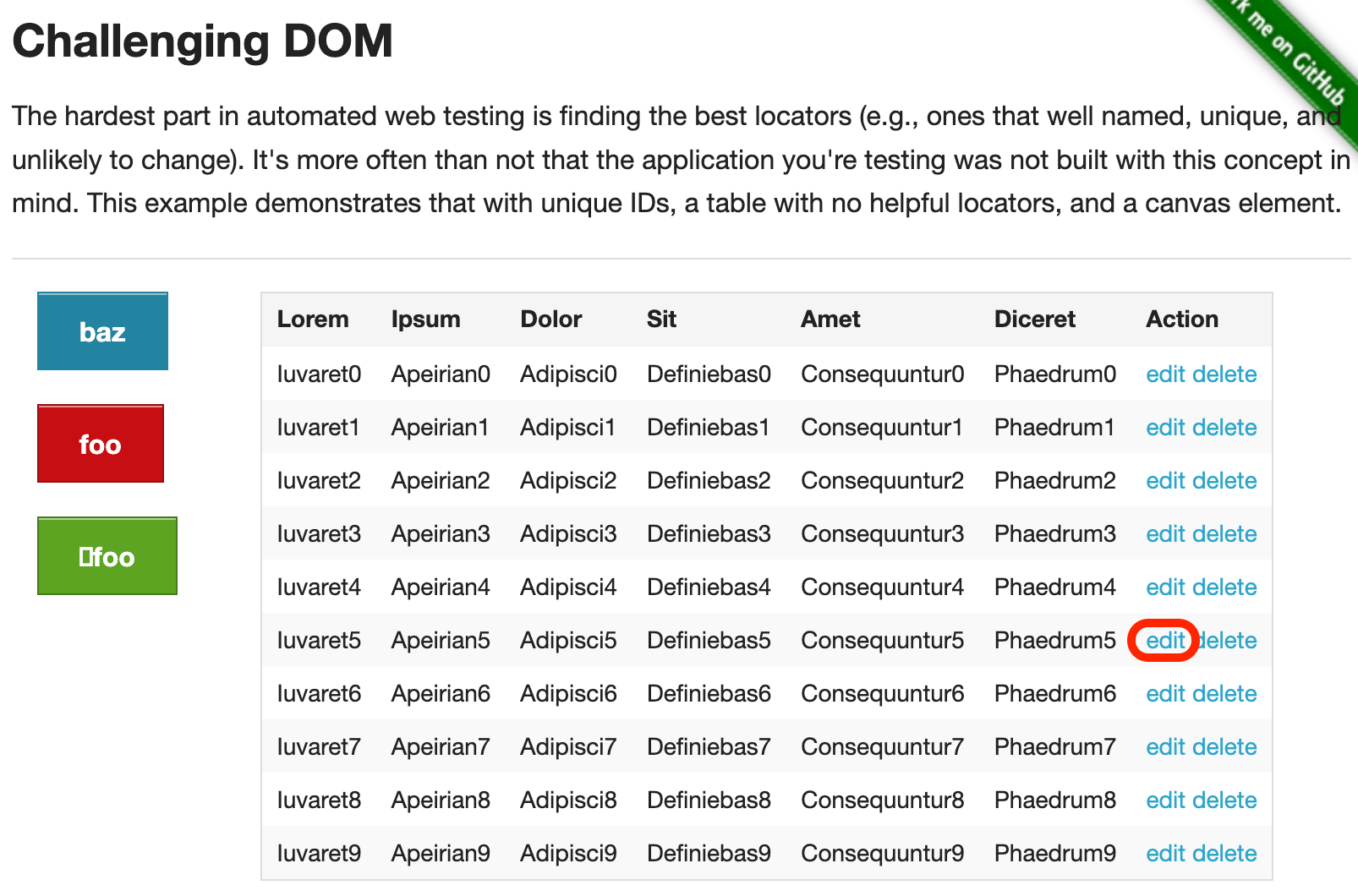
首先,我们需要在页面上找到一个可以交互的、在 DOM 中保持一致的唯一标识。在典型的 UI 测试中,当你需要验证表格或网格中的数据时,其父元素通常会有某种唯一标识符。在本例中,我将使用"Adipisci5"作为唯一标识符。我将演示几种不同的方法来与包含"Adipisci5"的行中的 edit 按钮进行交互。以下是页面上 HTML 的截图。
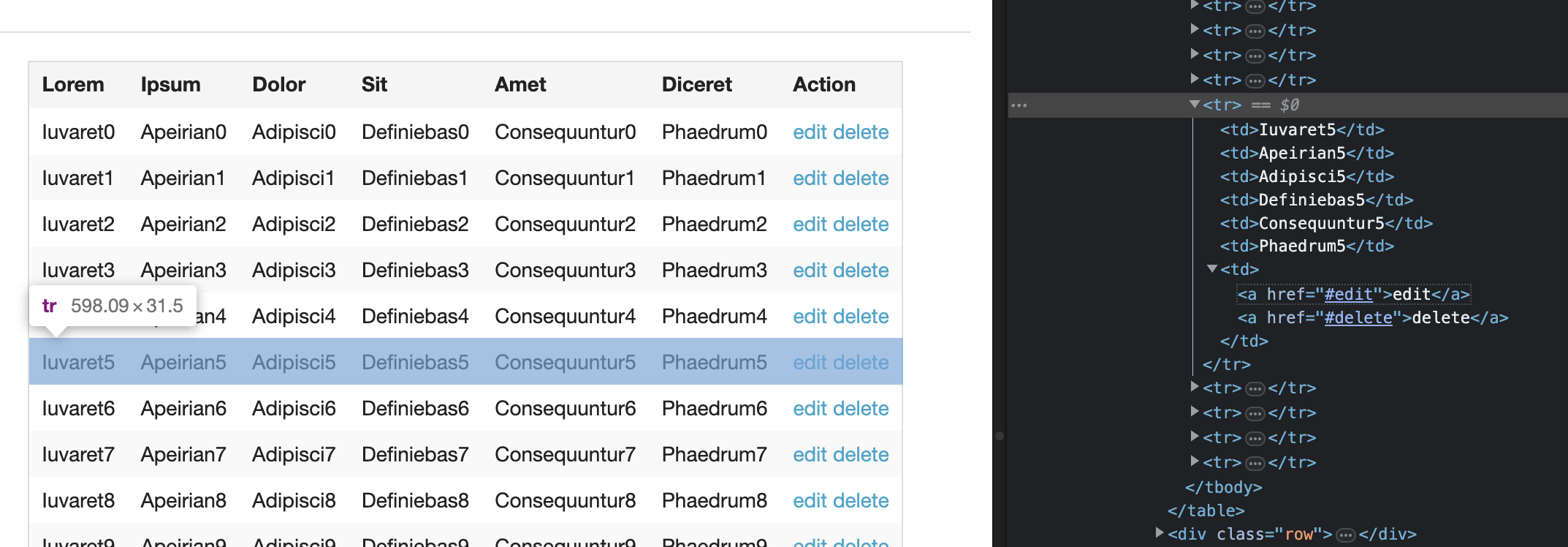
我们的目标是找到包含文本"Adipisci5"的数据单元格
使用 Playwright locator 的 has 选项
第一个例子使用了 locator 类的 has 选项。
const row = page.locator("tr", { has: page.locator('text="Adipisci5"') });
CSS: 通过文本匹配
这个例子利用了 Playwright 内置的 CSS 文本匹配功能。
const row = page.locator('css=tr:has-text("Adipisci5")');
使用 getByRole 和 accessible name
这个例子使用了新发布的 getByRole 方法,通过 name 选项来查找唯一标识符。
const row = page.getByRole("row", { name: "Adipisci5" });
使用 getByRole 和 filter() 方法
这是一种类似上面的方法,但我们使用了 .filter() 方法,它非常强大,因为你还可以在 hasText 部分使用正则表达式(参见第二个例子)。
const row = page.getByRole("row").filter({ hasText: "Adipisci5" });
const row = page.getByRole("row").filter({ hasText: /Adi.*ci5/ });
使用 xpath locator("..")
这种方法可行,而且是获取父元素的一种快速方法。总的来说,我不太喜欢在代码中使用 xpath,但这是我唯一允许使用的 xpath 场景。
const row = page.locator("text=Adipisci5").locator("xpath=..");
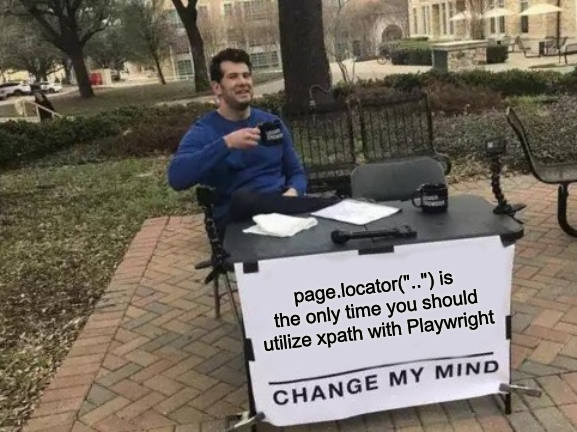
下面是一个完整的例子,展示了使用不同方法访问父元素,然后用这些父元素来点击选定行中的编辑链接,并通过对 URL 来断言来确认编辑按钮被点击。
import { test, expect } from "@playwright/test";
test.describe("Challenging DOM", async () => {
test.beforeEach(async ({ page }) => {
await page.goto("https://the-internet.herokuapp.com/challenging_dom");
});
test("使用 Playwright locator 的 has 选项查找父元素", async ({ page }) => {
await page
.locator("tr", { has: page.locator('text="Adipisci5"') })
.getByRole("link", { name: "edit" })
.click();
await expect(page).toHaveURL(/.*#edit/);
});
test("使用 has-text 查找父元素", async ({ page }) => {
await page
.locator('css=tr:has-text("Adipisci5")')
.locator("text=edit")
.click();
await expect(page).toHaveURL(/.*#edit/);
});
test("使用 getByRole locator 和 accessible name 查找父元素", async ({
page,
}) => {
await page
.getByRole("row", { name: "Adipisci5" })
.getByRole("link", { name: "edit" })
.click();
await expect(page).toHaveURL(/.*#edit/);
});
test("使用 getByRole locator 和带正则表达式的 filter 查找父元素", async ({
page,
}) => {
await page
.getByRole("row")
.filter({ hasText: /Ad.*sci5/ })
.getByRole("link", { name: "edit" })
.click();
await expect(page).toHaveURL(/.*#edit/);
});
test("使用 xpath 查找父元素", async ({ page }) => {
await page
.locator("text=Adipisci5")
.locator("..")
.locator("xpath='text=edit'")
.click();
await expect(page).toHaveURL(/.*#edit/);
});
test("使用分步骤的 xpath 查找父元素", async ({ page }) => {
const cell = page.locator("text=Adipisci5");
const row = cell.locator("..");
const editLink = row.locator("text=edit");
await editLink.click();
await expect(page).toHaveURL(/.*#edit/);
});
});
如你所见,Playwright 在定位和处理父元素时提供了极大的灵活性。如果我遗漏了什么,请在 LinkedIn 上联系我并告诉我。
感谢阅读!如果你觉得这篇文章有帮助,请在 LinkedIn 上联系我,或考虑给我买杯咖啡。如果你想收到更多内容直接发送到你的收件箱,请在下方订阅。
来源
URL 来源: https://playwrightsolutions.com/how-do-you-locate-the-parent-of-an-element-with-playwright/
发布时间: 2023-02-13